Blackout Comms T-Deck Firmware
|
Where are you located? |
If you are in the USA, choose the USA version. Otherwise, choose the Non-USA version. Use the same selection for all of your devices! | Language: |
Note: The Blackout Comms secure off-grid messaging and location firmware is a licensed product. Certain features may require purchase of a license.
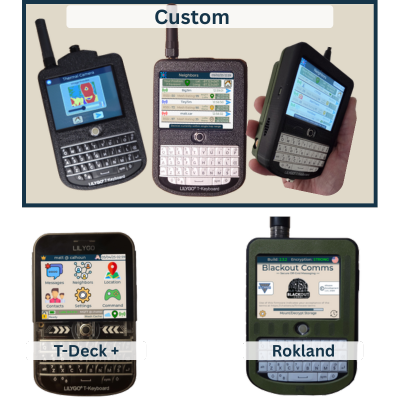
|
If your device is not listed, choose the All Others option, although we can't guarantee compatibility.
|
||||
|
By downloading this firmware, you are agreeing to the terms, agreeing to abide by all laws and regulations while using this firmware, and agreeing to hold harmless the developer, Altware Development LLC. Altware Development LLC is not responsible for any data loss or other issues that might arise with with your device before, during, or after flashing. Unless you agree to those terms, don't use this tool or download our firmware.
Alternative Flash Instructions: If you know what you are doing and want to install mesh tdeck firmware
using a different install tool, you may download the pre-built binaries here (USA):
T-Deck+ Mesh Firmware Custom Mesh Firmware M100 / All Others Blackout Comm Pager DFR Mesh Firmware (Deprecated)
Alternative Flash Instructions: If you know what you are doing and want to install mesh tdeck firmware
using a different install tool, you may download the pre-built binaries here (Non-USA):
T-Deck+ Mesh Firmware Custom Mesh Firmware M100 / All Others Blackout Comm Pager DFR Mesh Firmware (Deprecated) |
|||||

